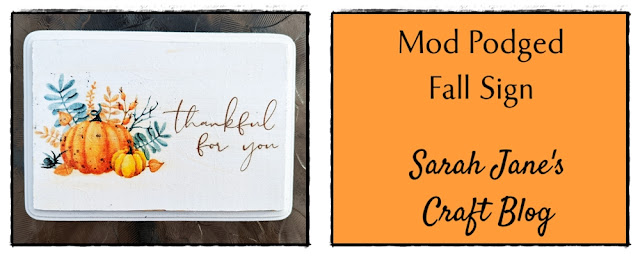Turning Perler Beads Characters into Christmas Ornaments

Earlier this year, I made some Perler bead characters from a kit off of Amazon . Since I've been slowly but surely making ornaments for a small tree themed after Harry Potter , I thought it would be fun to turn the Perler bead characters into ornaments. This is a pretty quick project. On most of the characters, there was a center bead in the top rows of beads. I used a vinyl pick (but an awl or large metal needle should do the trick too) to poke a clean hole through the middle beads. For some characters, there isn't a middle bead, so to keep the ornament hanging mostly straight, I made a new hole between two beads in the middle. This required using a lighter to heat up the metal of the vinyl pick and then to poke a hole. Once the holes were poked, then I added a jump ring (small metal rings that are sold with the jewelry supplies) to the hole and pinched it closed with a pliers. Once the jump rings are added, you can use a cord or thread or, like I did, just an ornament hange