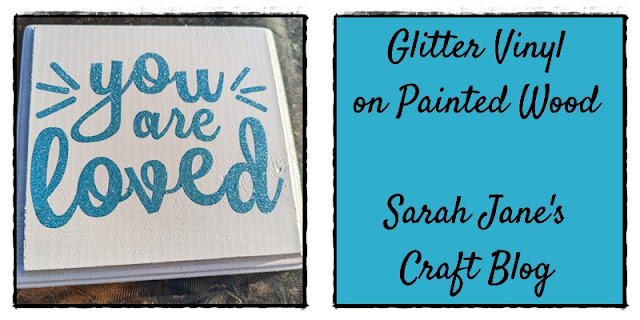First Impressions: T-rex Alcohol Ink Warm and Cool Tone Sets

Several months ago, I bought the Warm and Cool Tone T-Rex Alcohol Ink sets after I had the joy of trying out the base set . They were lovely, so I was excited to try more. After several months of the sealed boxes sitting with my other alcohol inks, I finally got a chance to take them out and see if they were as nice as the base set . I got out the inks, a craft mat , some 4 inch ceramic tiles , a hand bulb blower , and some 90% rubbing alcohol . Each set comes with 12 inks (11 colors and 1 metallic ink). The Warm Tone set has a lot of browns, so I'll probably use the Cool Tone set more, but there's some nice pinks and reds in the warm set, too. Just like with the base set, the colored lids are not a good match to the colors in the bottles, but there's a photo on the top of the box that's fairly accurate for each color. As is tradition when testing new inks, I dripped one drop of an aqua colored ink from the set and see how it moves without any blending solution or air...