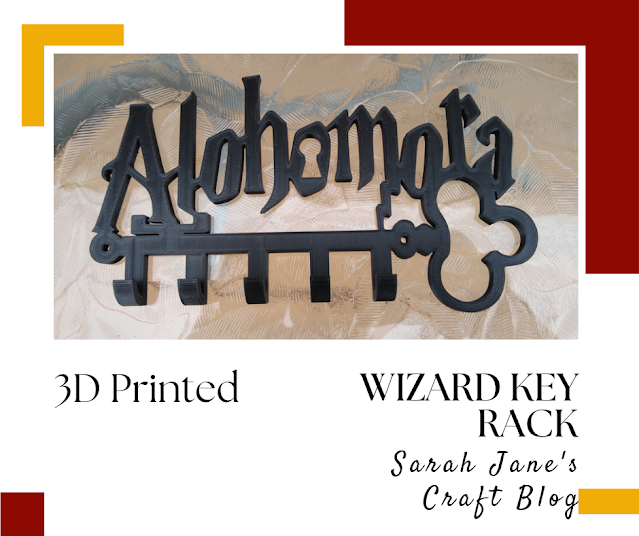3D Printed Easter Ornaments

After last week's printed Bunny Egg Holders , I was on the search for more Easter themed print projects for the 3D Printer . I came across these Window Picture ornaments with Easter scenes and knew they'd be a quick and fun project. I printed the first Easter ornament using standard settings (.2 resolution 20% infil) using white PLA filament . The first ornament printed perfectly. It took a couple of hours to print, so I started up a second different design right after it finished. Since it finished when it was dark, I didn't get any pictures of the second one printing, but it turned out perfectly just like the first one. I've got these hanging in a window right now (just as the original designer intended), but I'm sure they'd look great hanging up just about anywhere in the house this time of year. Check out more Easter projects here: Easter Craft Collection Check out more 3D Printing projects here: 3D Printing Collection